The temperature has suddenly dropped. Only four weeks ago we were on a beach in Menorca and now it’s four layers and neoprene gloves. It came out of nowhere. I had my first commute yesterday where my fingers and nose were numb. I don’t mind it while cycling but it’s the fumbling with keys and cards when you can’t feel anything that drives me crazy. I miss the anticyclonic gloom. When it was just gloomy and mid.
Most of this blog is about Obsidian and my implementation of it for PhD research. So stop right now if that’s not interesting, or skip down to the recents/reading sections at the bottom. I loosely documented my journey over on Instagram but let me rattle through what happened and what I did and why and whether I think it was worth it or not. This is your last chance to get off the ride. Ok? Here we go.
What is Obsidian?
There’s a good chance that if you’re the type of person who is chronically online and therefore one of the few hundred people who read this blog that you already know what Obsidian is and are likely using it. Obsidian is an open source ‘second-brain’ note taking software. As I understand it, there’s a handful of these about which you give you a bunch more malleability than Apple Notes, OneNote or Evernote which are seen as ‘first generation note apps.’ Obsidian is a bit more like building your own personal wiki and as such has what I’d call a ‘cult of methodology’ around it where people debate the most effective knowledge management methods and how to retain and structure information. There’s Zettelkasten, which is loosely what I do or things like PARA.
Zettelekasten (which means like ‘slipbox’) is basically a method where you note things that are interesting and then over time file them away until collections of things that are interesting become more fully-formed ideas. I don’t stick to this dogmatically (it’s a bit too Linux-bro for me) but the spirit of it is sort of how I think: For example in futures work bunches of signals might become trends or in the PhD work, recurring ideas become more solid and connected as I read broader across stuff. The important thing is that it’s a wiki, not an essay so links are what drives it. It’s all about dropping the blessed double square bracket which opens up a menu of things you can connect to; to other notes, to headings within notes, to images, to external references and the more you do it, the richer the project becomes.
Now, the enormous benefit of Obsidian is it’s highly customisable. Pretty much any time I’ve thought ‘I wish I could do that,‘ I’ve been able to (with a little reading of forums and trial and error). I can set up hotkeys, workflows and templates with all the information I want and arguably cut out a bunch of manual work searching, moving and duplicating things. The downside of Obsidian is it’s highly customisable which means, like any open source, customisable software (cue Blender) it requires investment of your own time and skill to get it to a place you want it to be.
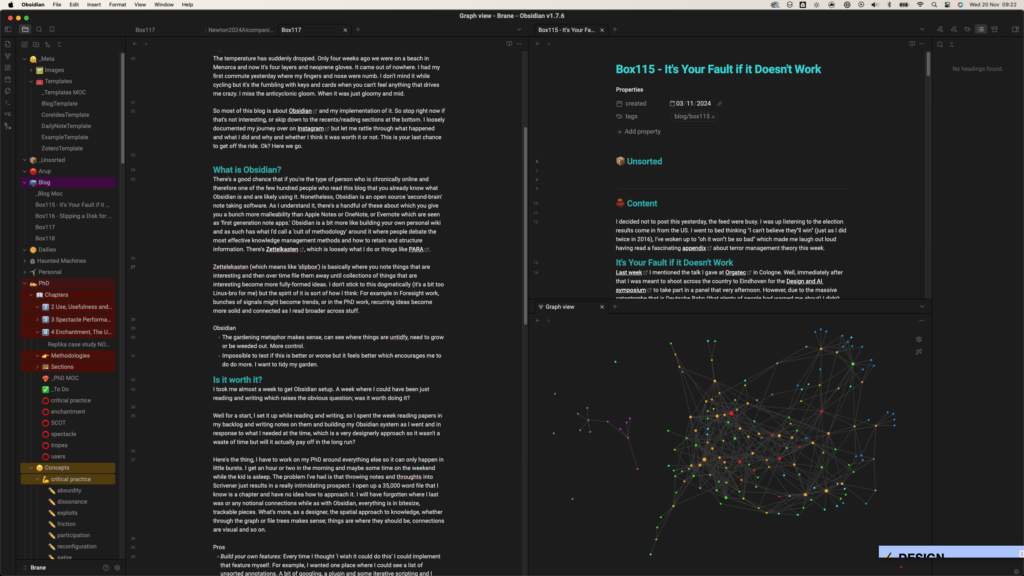
Why tho?
I’ve been Obsidian-curious for like a decade but never managed to find the time to get into it. As above, like all big open source software there’s a skill and time investment involved, but I had a very distinct and motivating problem I wanted to solve when I took a week off to focus on PhD the other week: The problem I have is that I get about an our a day to do PhD work and I really need to make the most of that time and hit the ground running. Unlike my previous workflow which involves reading and highlighting things in Zotero then manually copying them into big, open ‘notes’ documents in Scrivener, Obsidian is a middle step which allows me to break my research and thinking down into small, manageable chunks that I can navigate around like a wiki. I also want to use Obsidian more for day-to-day work, newsletter reading and so on so that I can bring together all the things I read about and think about into one space.
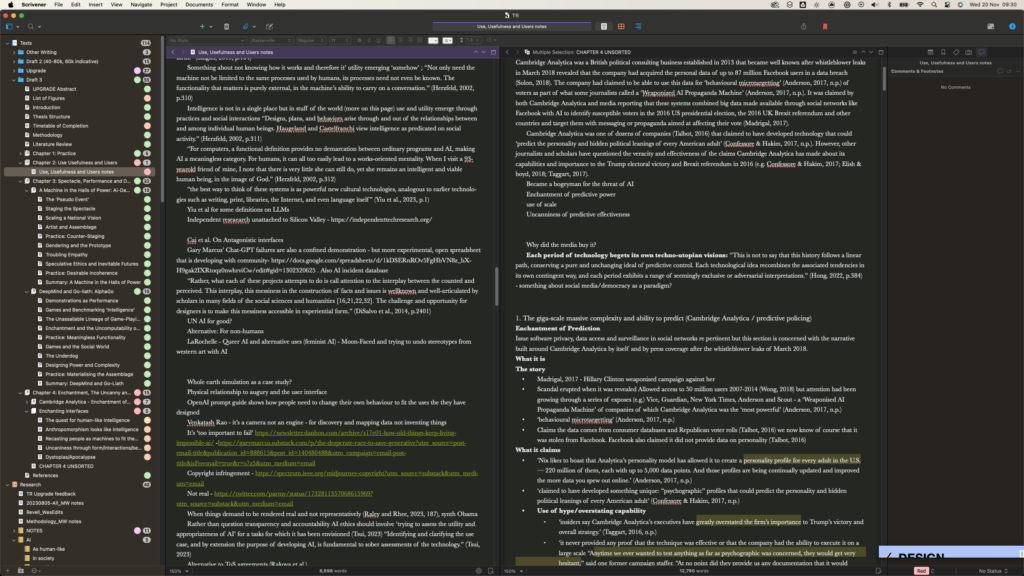
For example, I already write blogs in here because it allows me to connect the reading with any reflections on the reading. I can see where I come across an article while moving about Obsidian that I wrote something about it on the blog. Because I’m always switching between different brains, I put things in Obsidian for Future Tobias to be able to trace my steps and thinking.
How the hell are you invoking this tumult, Revell?
I’m not going to spend ages going into the exact setup I’m using because I don’t think that’s necessarily useful. Obsidian relies on lots of plugins and snippets of code to get it to do exactly what you want (though I have discovered there is a purist community who consider modifications sacrilege.) I’ve been evolving my Obsidian over the last few weeks as I’ve been figuring out what I need it to do and am in a place where I’m pretty confident with it now, as far as the PhD goes, at least. So here’s my workflow for how I’m doing PhD thinking with it:
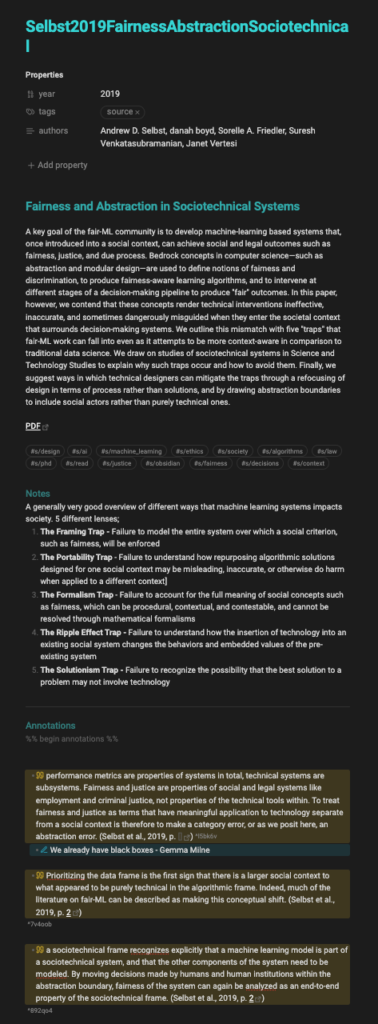
- I come across articles, papers, projects and examples of real things, usually through all the newsletters I follow or from references in other papers. I save al these to Zotero using the browser plugin.*
- On import, Zotero does a bunch on auto-filling fields but I use the Bibtex plugin to generate a reference (LastnameDateTitle) that is attached to each Zotero item.
- I read the thing in Zotero and:
- Throw in a bunch of thematic tags (e.g. ‘personificaiton,’ ‘humans,’ ‘data’ – anything that feels relevant to the item).
- (and this is annoying and feels like someone should have automated by now) tag any ‘Related’ items from Zotero. So for instance, if a paper references another paper or projects. Honestly, should be able to scan the bibliography and suggest papers in my library that are already there to automate this step but I can’t find anything that does this.
- As I read, I drop a bunch of highlights in. This is all intuitive, anything that feels novel, important or part of a more general consensus. I use yellow in the main but red for anything that’s a ‘holy shit’ moment.
- Then I use the Zotero Integration plugin in Obsidian. I’ve got this set up to Command+Shift+R and it will automatically drag whatever I have open in Zotero in to Obsidian as a new note in my ‘Unsorted’ folder and apply a template I’ve built to it.
- That template has been setup to do a bunch of clever things.
- First of all it autofills all the title, date and author metadata and brings in the abstract and a link to the original source.
- Then it brings in all the tags and adds an ‘s/’ before so it’s separate from internal Obsidian tags.
- It also grabs and forms all the highlighted references into the List Callouts plugin. This is because I really like working with nested bulletpoint lists and Obsidian allows you to expand collapse them. So basically a ‘-‘ and a symbol (!, £, @, &) after it will highlight the imported quote in a different colour but that is done automatically based on the colour of the quote. (So ‘If Zotero highlight is red add ‘- @’ before highlighted text’ basically and it’ll show up yellow with the quote symbol in Obsidian.) You can see, for example where I made a note on a highlight and it’s automatically put the pencil symbol in front of it (‘- £’).
- Finally it uses those generated Bibtex references to automatically link to anything already in Obsidian that references it or to create ‘orphan’ links for things not yet in Obsidian but are in Zotero waiting to come across.
- I then write a bit about idea of the thing or why it was interesting in the ‘Notes’ section of the imported note. This is important because it is very much true that you learn better when you write or make something from what you’ve learned and I like to do it while it’s fresh.
- Then I shoot off all the highglighted references to be filed away in different places using the Text Transporter plugin. This allows me to embed the block quotes in ‘concept’ notes using the Command+Shift+P to select a ‘concept’ note to send it to the ‘Unsorted’ section of while keeping the original quote inside the source note. Those little sequences of numbers and letters after each quote are the internal aliasing system that allows obsidian to back-track to the source of each embedded block.
- Then I open up all the concept notes I’ve just added to with whatever I’ve just imported.
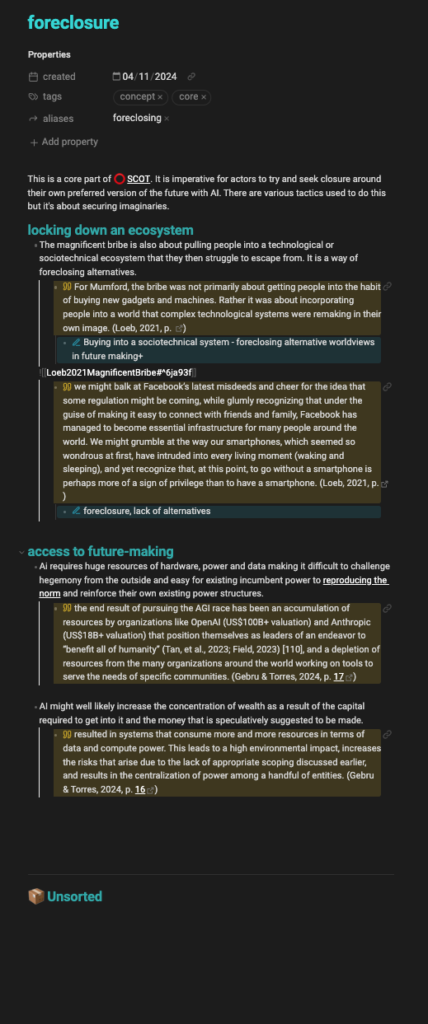
So ‘concept’ notes are the core of my thinking space. They are loose ideas related to the PhD. I have some categories for them but they are meant to be emergent. So, for instance there is a subfolder of ‘Trope’ concepts which are common AI myths or gimmicks used to build AI imaginaries and then there’s ‘Critical Practice;’ concepts which are strategies and techniques used by designers connecting to those projects. But most are just ‘vibes’ let’s say.
- Over time I keep adding quotes, references and links to each of the concept notes, every time I open one to add things I also go in and ‘garden’ them a bit. This might mean bringing connected ideas together under a heading or even rewriting an idea based on new information from a new source. When I feel like a concept note is too big I might split it out into smaller notes because, again, this needs to be manageable and not another huge list of text. For instance, this morning I separated ‘History of AGI’ and ‘Fictions of AGI’ from the ‘AGI’ note because they felt weighty enough to be their own concepts.
- Importantly I always try and write ‘why’ I’ve added a quote, reference or idea to a concept note; what is it telling me or revealing or connecting. It’s not enough to simply list things, it’s also about rationalising them. This is similar to always writing on each source while it’s fresh. Also, because this is my notes, it doesn’t have to be ‘good’ as long as it makes sense to Future Tobias.
- And all the time I’m linking. Where for example in the note above, part of the imperative of future-making is ‘reproducing the norm’ (a different concept) I point to it. At first I was very careful about this, because I’d seen some great images of orderly knowledge graphs on the internet and wanted to tidy my thinking but over the last few weeks I’ve found there’s much more use in linking as much as possible so that I can quickly remember connections and overlapping ideas.
Even then, the end result as you can start to see here, is a graphical representation of important or recurring ideas and concepts that are ‘well linked’ or ‘orphaned.’ The tidying really is a big part of it. If something is ‘orphaned’ for too long – e.g. nothing links to it, I will try and see if it fits under another concept. If something has too many links I will see if It needs to be broken up. This constant iteration, revisiting, re-reading reinforces my understanding a little bit every time and reveals new ideas and connections.
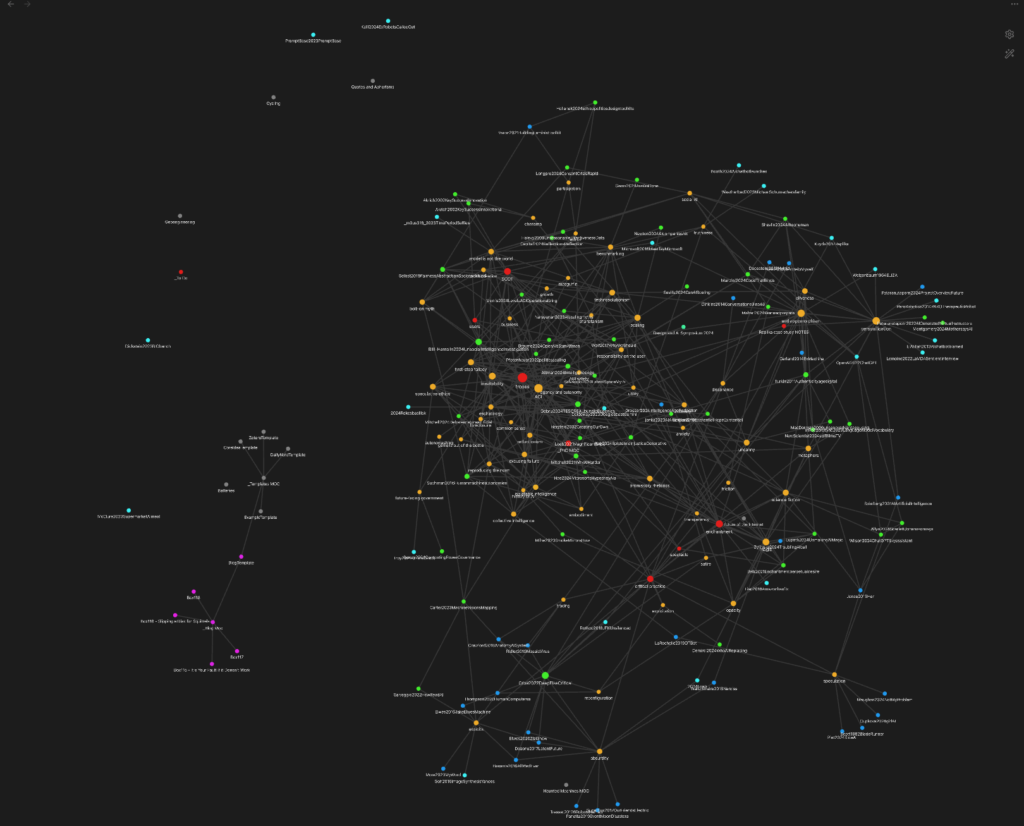
*I also use Raindrop to save bookmarks that are less academic and I don’t have a great system for not having to save things twice; once to Zotero, once to Raindrop. Obviously where it’s an academic paper I don’t need it in Raindrop but things like design projects I want in both.
Is it worth it?
I took me almost a week to get Obsidian setup. A week where I could have been just reading and writing which raises the obvious question; was it worth doing it?
Well for a start, I set it up while reading and writing, so I spent the week reading papers in my backlog and writing notes on them and building my Obsidian system as I went and in response to what I needed at the time, so I wouldn’t say it was a waste, even if I didn’t get as much done as I wanted.
Here’s the thing, I have to work on my PhD around everything else so it can only happen in little bursts. I get an hour or two in the morning and maybe some time on the weekend while the kid is asleep. The problem I’ve had is that throwing notes and thoughts into Scrivener just results in a really intimidating mountain of stuff. I open up a 35,000 word file that I know is a chapter and have no idea how to approach it. I will have forgotten where I last was or any notional connections while as with Obsidian, everything is in bitesize, trackable pieces. What’s more, as a designer, the spatial approach to knowledge, whether through the graph or file trees makes sense; things are where they should be, connections are visual and so on.
There are distinct moments where I’ve seen a connection, had an idea deepened or enriched or identified something recurring that I need to understand better because I’ve been using Obsidian. It’s impossible to know if I would have had the same insights sticking to my old Zotero-to-Scrivener workflow but I’m reasonably confident I wouldn’t. As I go about writing the next chapter it will be interesting to see if the process is markedly different from the old one without Obsidian in it.
Which is really the final hurdle. At the moment I’m trawling through that massive page of notes in Scrivener and back-casting into Obsidian. I’m adding new stuff as well but probably only 1/4 of what I’m putting into Obsidian which is mostly things I’ve read over the last 12 months and carelessly noted in Scrivener without any thought to Future Revell. The next bit will be taking Obsidian notes into Scrivener to turn into the prose of a chapter and I still don’t know how that process will work. It might be ‘stop/start:’ At some point just stop using Obsidian and swtich to Scrivener in which case; how will I capture the insights and learning that come with writing up notes into prose back into scrivener? Or it might be first-drafting in Obsidian and then just tightening up in Scrivener. Either way, I feel there has to be some loss, just as there was with the last chapter. A general lesson of creative work is you will lose things and you have to come to peace with that.
PhD
Well I just wrote about this a bunch. But I’m gravitating around the next case study now, thanks to all the work above. I spent a bit of time at the weekend trying to tease out some ideas I’ve maybe talked about before that there’s a sort of nihilism underlying AI that drives AI forward; that people and society aren’t good enough and need to be ‘perfected’ in, at best, techno-solutionistic terms, at worst eugenicist terms. Here’s my sort of thorny problem: I’ll go along with problem + technology usually means some things solved but a bunch of new and often more difficult problems and harms being added. But, also, there are already problems. So, like healthcare: Adding a bunch of AI to healthcare will likely cause a bunch of new risks and harms. But also healthcare (in a lot of places) isn’t great. And if you can save lives, you should?
If the choice is between fancy AI gizmo now that can save lives tomorrow versus slow, diligent and thoughtful policy and design work that can save lives and ensure resilience over a longer-term, I’m completely sympathetic as to why you’d go for AI now.
I suppose in the context of the PhD writing I’m not on such practical considerations, more trying to critique the idea promulgated through AI rhetorics that a perfect healthcare systems speculatively exists in the first place and that technology is the way to get there.
Recents
- Last chance to get tickets for the Design Declares event tomorrow. It’s looking like it’s going to be a really fun afternoon.
Reading
- I remember watching Powerpoint Programming from the Great Impractical Ideas in Computer Science lot ages ago but came across it again just now and man is it good.
- The Ethico Politics of Design Tookits from Tomasz Hollanek is a good review of the normative assumptions in ethics toolkits for AI. Including the fact that so few address the idea that you might not do AI at all. This is one of the most aggravating things in AI work; the idea that actually you shouldn’t be doing it. It’s like road deaths, as Louise Haigh said; we’ve completely normalised and accepted that thousands of people are killed each year (in the UK alone) by cars.
- I’ve been reading a lot about scaling at the moment.
- I re-read Sun Ha Hong’s Predictions Without Futures which really is a phenomenal thing. It completely shifted the direction of my PhD when I started. The idea that technology itself is a sort of performance of futurity that never really has to work.
Listening

This set is amazing.